Customer Services 24/7 +1 (949) 508 0235
Frequently asked questions about international money transfer. How Do I Receive SWIFT Transfer? How To Make SWIFT Transaction?
Select the "Transfer to other local EU banks" option on the left menu.
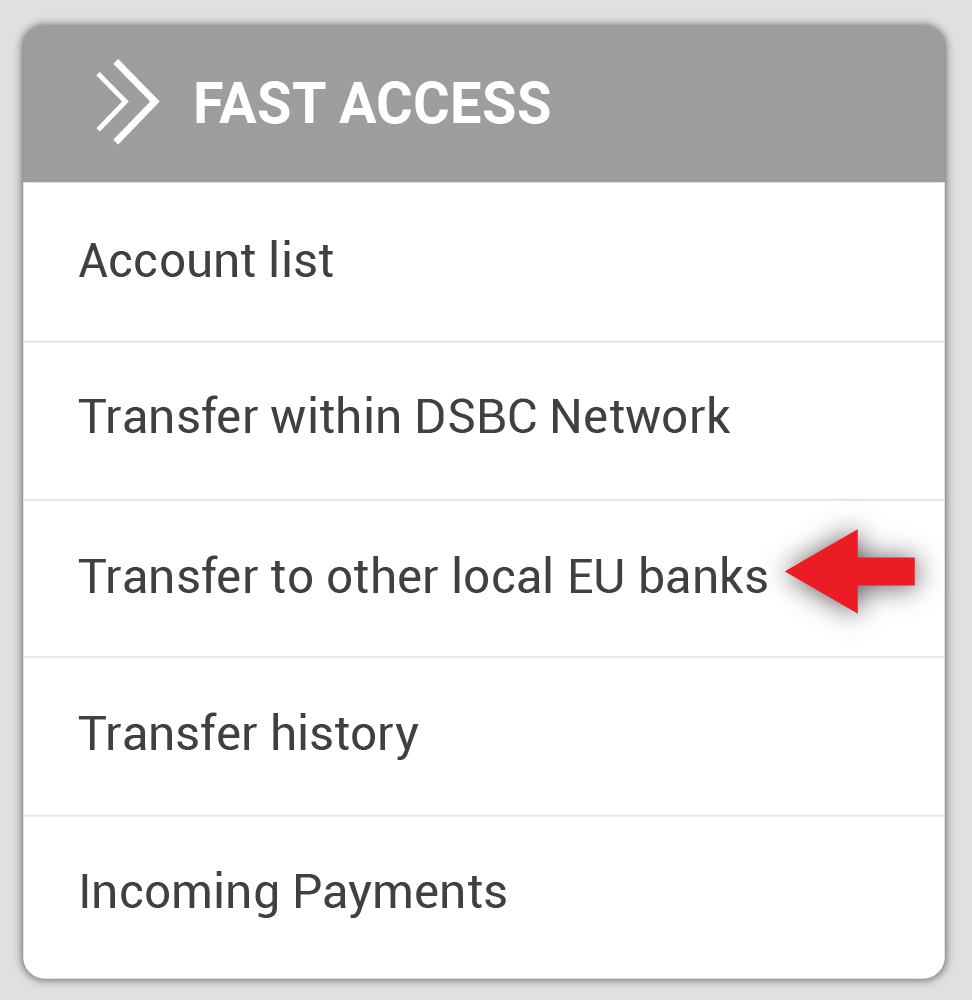
Transfer dashboard will appear as below:
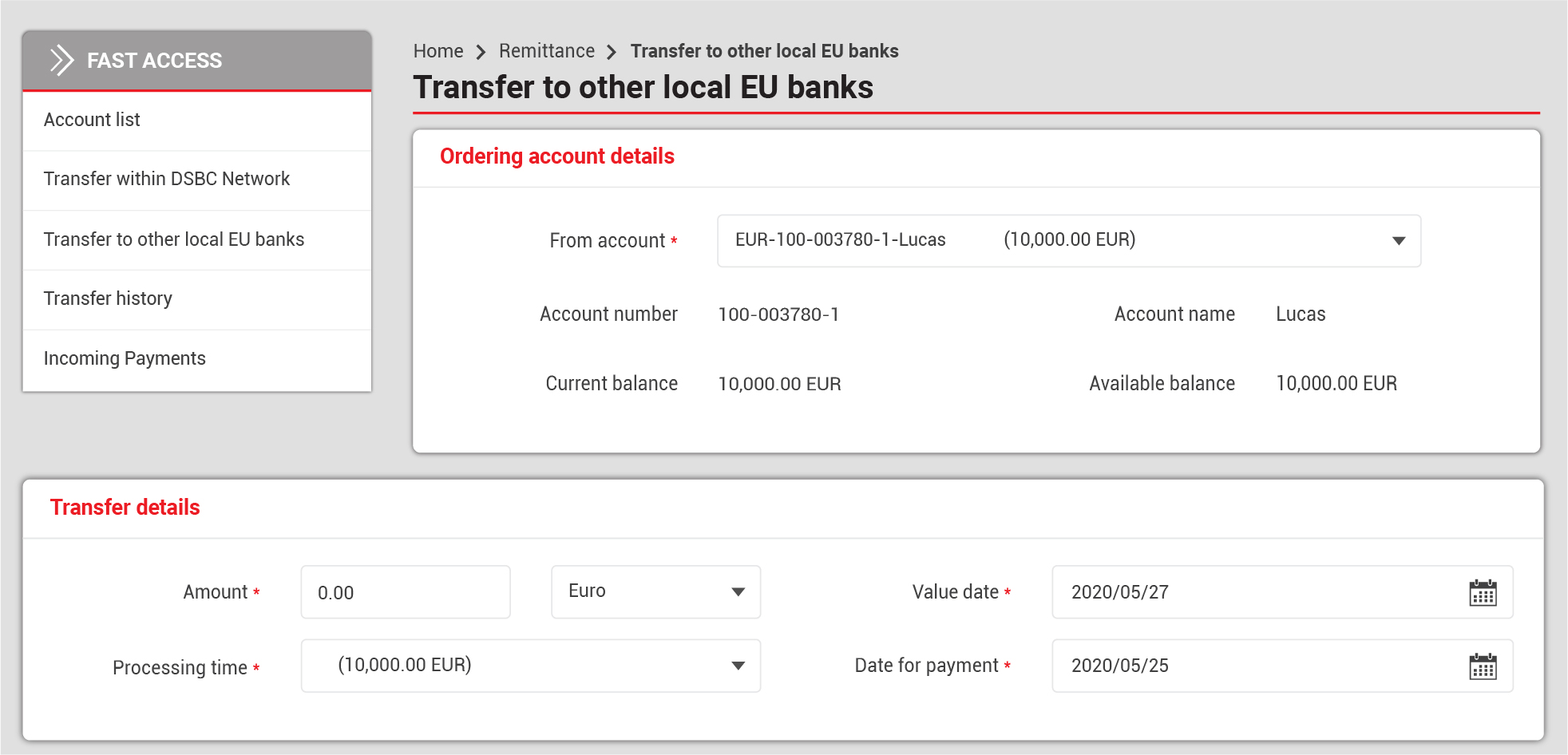
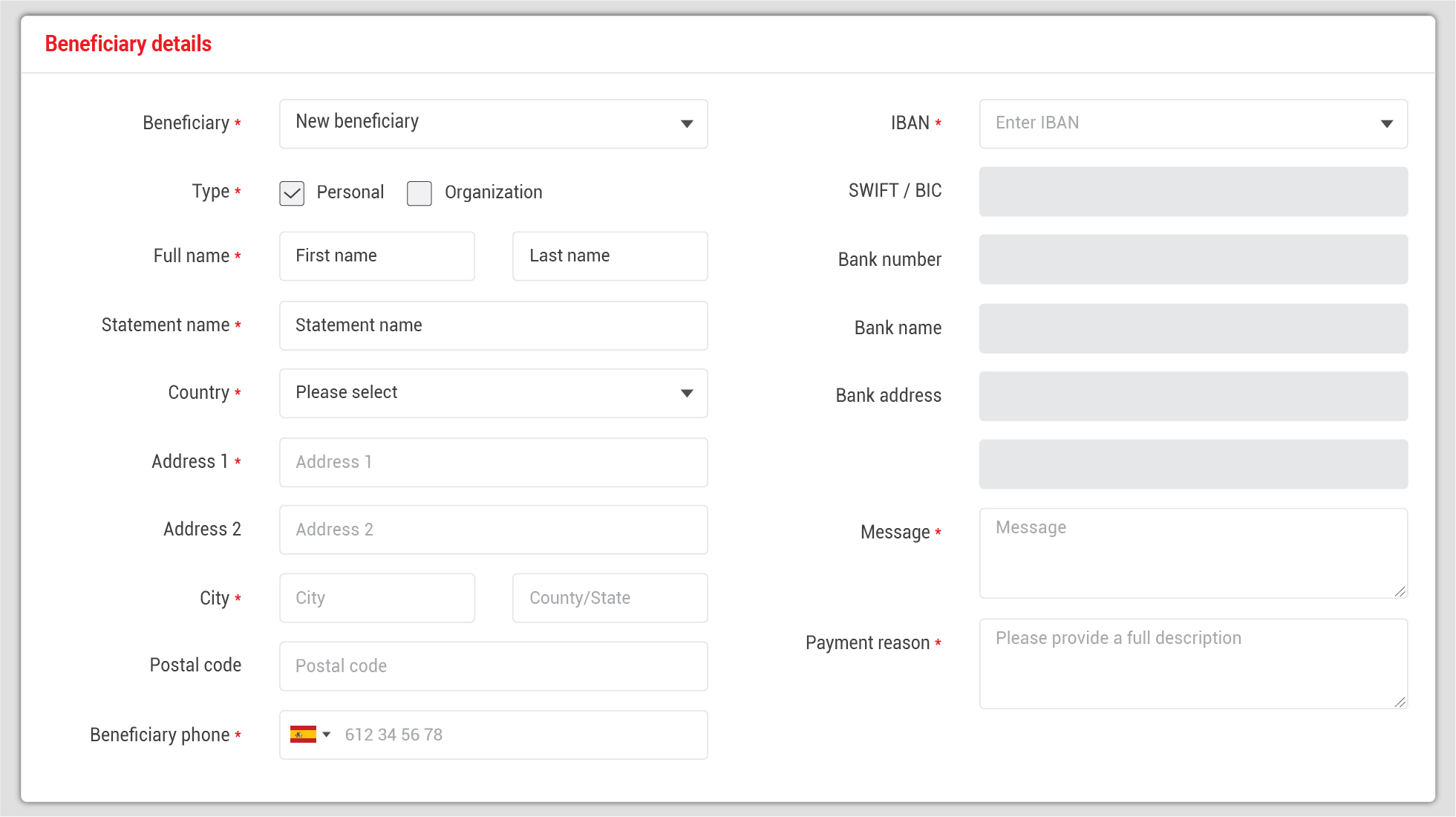
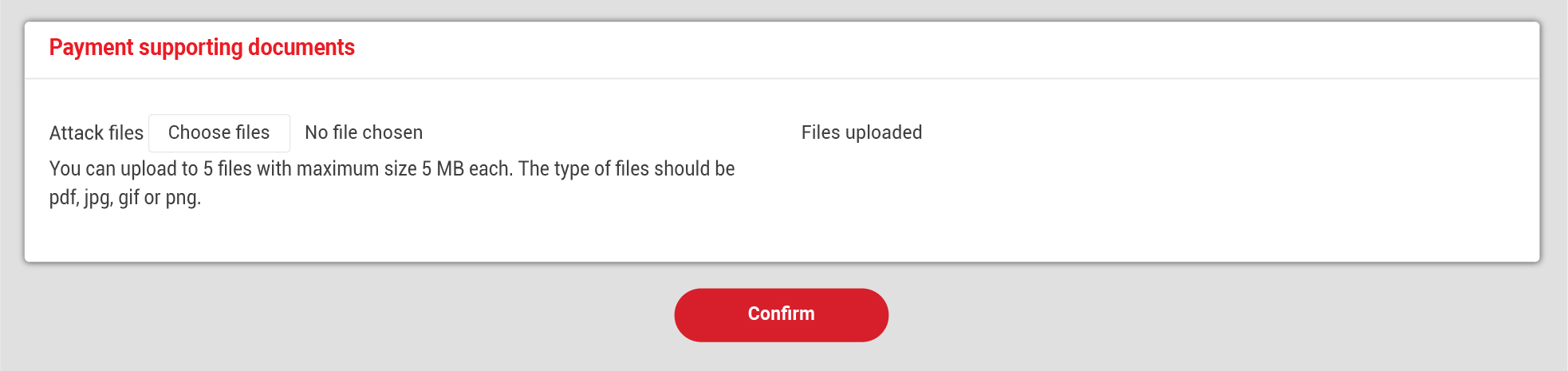
* Note: DNBCnet will automatically identify whether your transaction should be made with SWIFT or SEPA and direct you to the suitable page to give you the best option regarding time and fee.