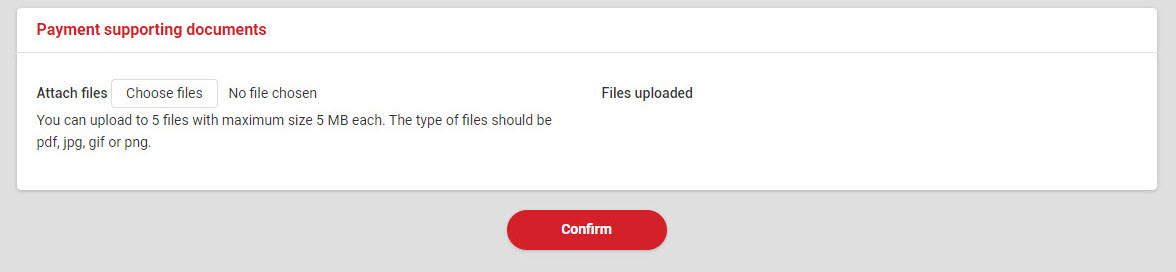Customer Services 24/7 +1 (949) 508 0235
Better understanding about our transfer services.
You can transfer money to other banks in the EU region by selecting “Transfer to other local EU bank” in the “Fast access” board on the left of the screen, you can also find the same option under the “Remittance” tab on top of the online payment screen.

Once you click on the option, the transfer dashboard will appear as below:

Please follow the below steps to finish the transfer: