Navigate and utilize our online banking
If you ever have a need to change your password, you can find the “Change Password” option on DNBCnet Dashboard which is located on your left or under the “Setting” tabs.
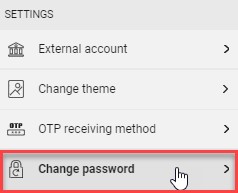
You would need to input your current password and the OTP sent to your phone to send us a password changing request.
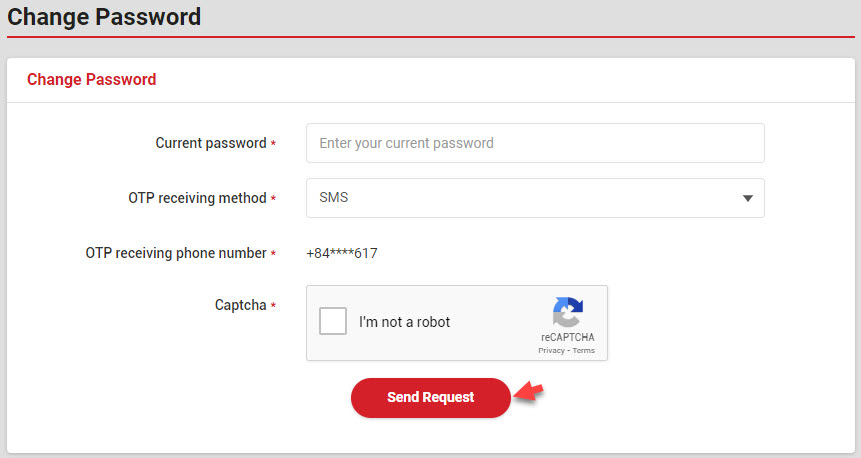
Once our customer's services receive and approve your request, we will send you 2 emails: “Notification of request” and “Request approval”. After receiving your email, you can go back to the “change password” option and input your new password and confirm it.
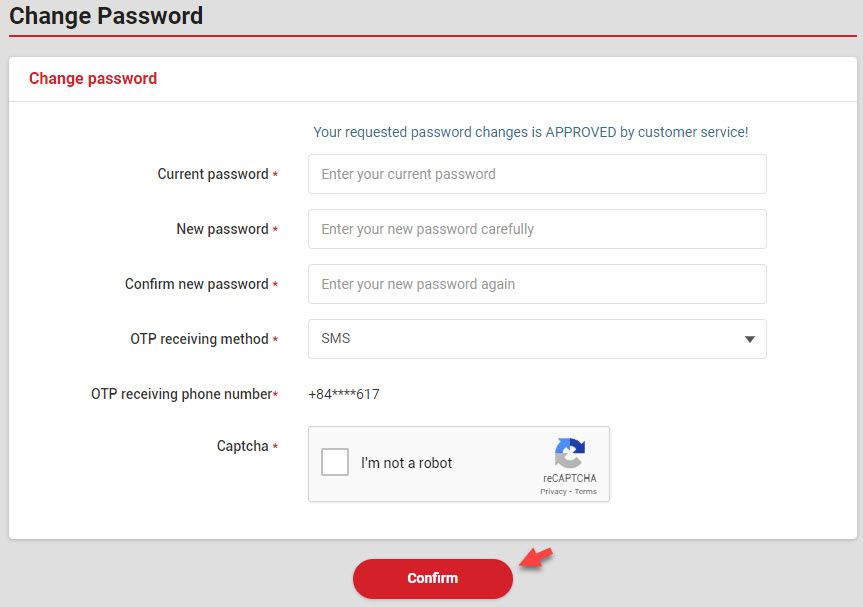
We understand that this process is quite troublesome for our users but this is all for security measures in case of fraud or cyber crimes.